How to know if someone blocked you on WhatsApp
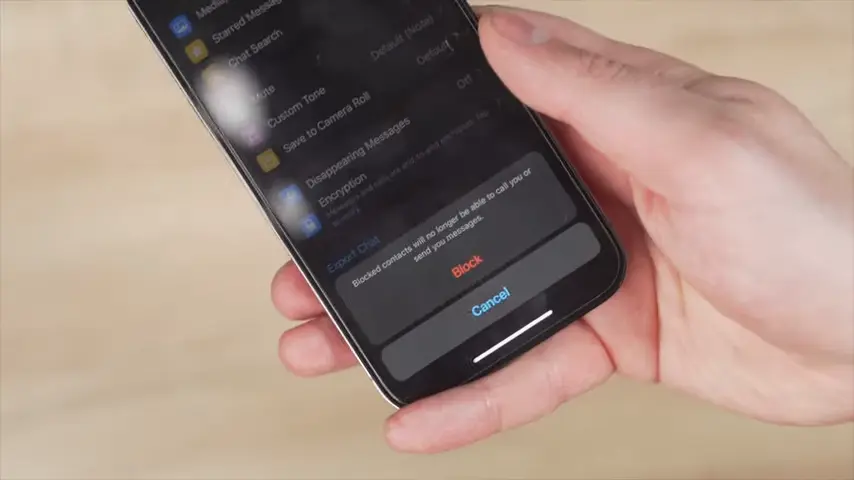
WhatsApp App, being the most commonly used messaging and communicating people among people and getting more popular day by day, has increased its privacy features which have made it almost impossible for people to find out whether they have been blocked or not.
I know it has been quite rude that somebody blocked you and you can’t reach them out in order to keep your relationship or to have a chance to talk to them. But worry not! this time in 2024, you have the opportunity to get your beloved and the upset relatives and friends back on WhatsApp.
To know whether you have been blocked or not is a commonly asked question mostly by the people in a relationship especially when they are not in talking terms with each other or temporarily upset. As WhatsApp doesn’t send you the notification of you being blocked by someone. Here is the solution to your problem and forget not to share this big and happy new with your family and friends and let them have an ease with WhatsApp as well.
Here are some tips or ways to find out whether you have been blocked or not.
Check Contact’s Dp and Status
This is the most common and clear indication or sign if the contact’s profile Picture has suddenly disappeared or been removed and you have not been able to see their status anymore.
Check Ticks
When you send a message to that contact whom you think has blocked you, there will be only one tick. Wait for some time like a few hours, if the number of ticks remains one it’s a clear indication that the person has blocked you. But if it the number of ticks are two, it means you are not blocked.
Give a Call
Try to give a call to somebody you think might have blocked you. Although firstly you think they have switched off their internet but give a 24 hours time and try again. If still unable to call, it’s a clear indication that that contact has blocked you.
Last Seen Disable
You can’t see the Last Seen of the contact. It’s also true that someone can also disable their Last Seen feature from WhatsApp’s feature but if suddenly the person who shows you their last seen suddenly disables their Last Seen and keeps that setting longer than usual is a clear indication that you have been blocked on WhatsApp.
Make Group
This way is actually worth applying in order to know if someone has actually blocked you. Make a group with that person. The person will be added if he/she has not blocked you but that person will not be added if he/she has blocked you. This way is one of the recommended ways to apply.
Tips
You can also try to call that person from another, if the response is otherwise, it’s a clear indication that you have been blocked.
Conclusion
These steps don’t guarantee that you have been blocked on WhatsApp. These are just ways to follow some steps to reach the close decision of getting blocked. Since I have also tried these ways and to my surprise it actually worked for me. The most reliable way as to how to know if someone blocked you on WhatsApp is the last point of making a group with that person. Undoubtedly, all the above points are some good ways but the Group point will definitely going to tell you if you are blocked or not. Not only in Official WhatsApp but you can also try this in all WhatsApp Mod Apks as well
Frequently Asked Questions(FAQs)
